










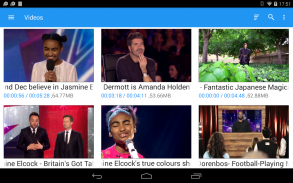
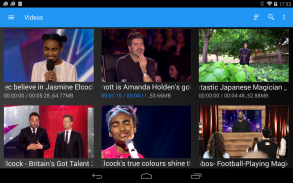

Descrizione di SR Player (Video Player)
SR Player - The perfect way to enjoy movies & videos.
Features Highlight :
1) Home Screen Widget
Home screen widget lists all of your videos in grid view hence all the videos are directly accessible from home screen itself. Thus opening full application to play video is no longer required as your videos will always be present on home screen.
2) PopUp Player
Play your video in popup mode so that you can enjoy watching videos even while chatting with friends or busy doing other activities.
your video will continue playing always on the top no matter what you are doing.
3) Background Playback
Play video in background as audio only.
4) User Playlist
Create your own playlist of videos with different category.
playlist lets you separate videos based on category of your choice hence makes it easier to find.
5) Volume & Brightness control through Gesture
Apply on screen gesture to control volume and brightness.
6) Smooth Online Streaming
Play online videos smoothly without audio & video sync problem.
7) BookMark
Create bookmark while watching online videos for later watch.
8) Favoutire Section
Mark videos you like as favorite. once marked that video will be listed in favorite playlist.
this feature will makes it easier to find your favorite videos at one place.
9) Multiple Themes
Two kind of themes are available.
1) Light (Day mode)
2) Dark (Night mode)
Apply the best out of two which suits your choice.
10) Floating(on screen) Video List
Play another video from player screen itself without going back to video-list screen.
11) Search , Share , Gesture Seek , Subtitles (API 4.1 & above) and much more.
Your feedback is highly valuable for us.
For query and suggestion write us at : <a href="mailto:feedback.srplayer@gmail.com">feedback.srplayer@gmail.com</a>
Contact/Like us on Facebook : <a href="https://www.google.com/url?q=https://www.google.com/url?q%3Dhttps://www.facebook.com/srtech.srplayer%26sa%3DD%26usg%3DAFQjCNFzNLDalGqW_926yMCKFincysRY_w&sa=D&usg=AFQjCNFb2KVG6IuajKu6IuQIRGcKQNXrlw" target="_blank">https://www.facebook.com/srtech.srplayer</a>
</div> <div jsname="WJz9Hc" style="display:none">SR Player - Il modo migliore per godere di film e video.
Evidenziare caratteristiche:
1) Widget Schermata
di widget della schermata iniziale sono elencati tutti i tuoi video in vista griglia, quindi, tutti i video sono accessibili direttamente dalla schermata iniziale per sé. Così l'apertura di piena applicazione per riprodurre video non è più necessario come i vostri video saranno sempre presenti sulla schermata iniziale.
2) PopUp Player
Riprodurre il video in modalità pop-up in modo che si può godere la visione di video, anche chiacchierando con gli amici o occupato a fare altre attività.
il video sarà continuare a giocare sempre in alto, non importa quello che stai facendo.
3) Background riproduzione
Mostra il video in background come solo l'audio.
4) Playlist utente
Crea la tua playlist di video con categoria diversa.
playlist consente di video separati in base alla categoria di vostra scelta, quindi, rende più facile da trovare.
5) Controllo del volume e della luminosità attraverso il gesto
Applicare il gesto schermo per controllare il volume e la luminosità.
6) Smooth Streaming online
Gioca video online senza problemi, senza problemi di sincronizzazione audio e video.
7) Segnalibro
Creare preferito durante la visione di video online per guardare più avanti.
8) Sezione Favoutire
Video Segna che ti piace come preferito. una volta segnato che il video sarà elencato nella playlist preferita.
Questa funzione rende più facile trovare i tuoi video preferiti in un unico posto.
9) temi multipli
Due tipi di temi sono disponibili.
1) Luce (modalità giorno)
2) Scuro (modalità notturna)
Applicare il meglio di due che si adatta la vostra scelta.
10) galleggiante (sullo schermo) Lista Video
Gioca un altro video dallo schermo del lettore stesso senza tornare alla schermata di video-list.
11) Ricerca, Azione, gesto cercare, Sottotitoli (API 4.1 e sopra) e molto altro ancora.
Il tuo feedback è molto importante per noi.
Per query e suggerimenti scrivete a: <a href="mailto:feedback.srplayer@gmail.com">feedback.srplayer@gmail.com</a>
Contatto / Come noi su Facebook: <a href="https://www.google.com/url?q=https://www.facebook.com/srtech.srplayer&sa=D&usg=AFQjCNFzNLDalGqW_926yMCKFincysRY_w" target="_blank">https://www.facebook.com/srtech.srplayer</a></div> <div class="show-more-end">










